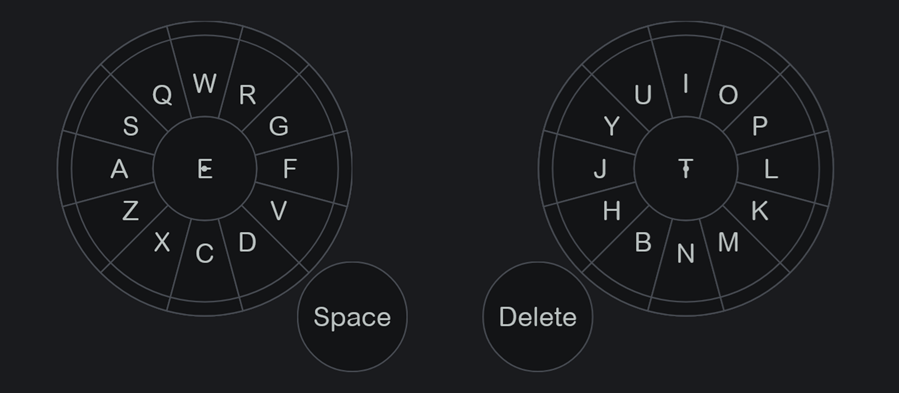Gamepad text input is fascinating. It’s been over 40 years since the NES launched, yet we’ve seen little improvement beyond selecting characters from a QWERTY keyboard with directional input. This page introduces Rad Type: a new kind of gamepad keyboard with a hardware-centric design. Despite the brand new UX, I’d wager that most users can pick it up immediately and type many times faster than any other gamepad keyboard interface.
Housekeeping
If you’re using a gamepad, click this toggle to configure your input settings. A sensible default is provided, so you can skip configuration and come back if things don’t work as expected. If you’re on touch or keyboard + mouse, you can ignore these settings–parity controls are available to simulate thumbstick input. While Rad Type is designed with gamepads in mind, it also offers an interesting alternative to the traditional QWERTY touch keyboard. Touch users my want to experiment with both portrait and landscape orientations.
Click a button or direction to begin mapping controls.
What is Rad Type?
Rad Type features two circles with alphabet characters arranged in rings. To enter a character, move the thumbstick in its direction and release. A character is input when the target dot moves from the outer ring to the middle ring. For center characters, press the thumbstick inward. Space and Delete are usually mapped to gamepad buttons like X and A. I recommend using the left button on your gamepad for Delete and the bottom button for Space.
If you’re using a gamepad, make sure the “Target with Gamepad” toggle is enabled. This page explores multiple Rad Type examples, and the toggle determines which one is active. On touch or mouse + keyboard, you can simulate thumbstick input by tapping-and-draggging or clicking-and-dragging. You can also tap or click individual letters or buttons directly.
Try typing one of these phrases:
- Hello my name is {name}
- The quick brown fox jumped over the lazy dog
- Rad Type is cool
You’ll find more Rad Type variants further down in this post. But first, lets discuss some of the motivation behind Rad Type.
Motivation
I came up with the idea for Rad Type while working on Car Select forForza Motorsport 7. With over 700 cars, browsing was tedious. You flipped through makes using the gamepad bumpers and models using the thumbsticks, and it could take awhile to find the car you wanted. I wanted a fuzzy search interface to speed things up, but gamepad input would make that feel like a downgrade.
We never implemented fuzzy search in Forza 7, but I later had the chance to build it into Rec Room‘s palette. Rec Room features a huge library of objects, shapes, and programming elements that Creators use to build games. We needed a way for Creators to quickly search through it all. Our first version of fuzzy search was based on Anders Elfgren’s Medium post. Rec Room runs on multiple platforms and Palette Search works great on most of them–but gamepads still struggle.
Version 1: Clocks
While thinking about ways to improve gamepad input, I pictured a clock face–its 12 numbers arranged around its hands. I thought, “12 times 2 is 24, and there’s only 26 letters in the alphabet.” The last two letters fell into place in the center of the clock when I remembered that most thumbsticks also clicked like buttons. That’s how the first version of Rad Type was born:
Version 2: Precision
The first version of Rad Type works, but its easy to enter the wrong character as the targeting dot snaps back to center. In the small circle, even slight thumb imprecision has a big impact. the second version of Rad Type adds a larger ring near the the perimiter. With more room to move before entering a character, the dot now absorbs small inaccuracies with less impact to character selection.
You’ll recognize this example from earlier. It’s a great starting point for new users because it balances the familiarity of the clock metaphor with the ring that improves precision. Its a favorite of my friends and coworkers:
Version 3: Alternates
The clock metaphor works well because it’s familiar, but fitting every characters around the face makes things feel cramped. A smaller alphabet would be easier to type with, so I explored ways to remove characters from the main face.
Gamepads have plenty of buttons, but Rad Type only uses two so far. The bumpers, in particular, can be used at the same time as the thumbsticks. We can take advantage of this by removing characters from the main face unless the corresponding bumper is held.
This example removes half the characters from the main face. Try holding a bumper to access them. On touch or mouse + keyboard, tap the Alt buttons to simulate bumper input. Tapping an Alt button twice locks it until tapped again:
Version 4: Finale
Removing some characters from the main face makes selection easier, but frequently pressing the bumpers is cumbersome. So what if we only removed a few?
This final version of Rad Type removes just 4 characters, limiting input to the 8 cardinal and ordinal directions. The least-used characters are moved to the alternate face, reducing the need to use a bumper.
It takes a bit more practice to get used to, but I have a feeling this version of Rad Type is the most effective at boosting gamepad text input speed:
Conclusion
Thanks for checking out Rad Type. While I haven’t implemented this UX in a shipped game yet, I hope it sparks ideas–or that the opportunity arises down the line. Feel free to borrow or build on these concepts if they inspire you.
If you’d like to continue the conversation, you join the discussion on Hacker News. Some topics worth exploring:
- Which Rad Type variant is your favorite?
- How could capitalization and special characters work?
- What improvements would make Rad Type more usable?
- Are there other gamepad-based text inputs worth studying?
- Is Rad Type actually a good idea?
- How does Rad Type feel on touch?
Discuss on Hacker News